Writing and blogging today rely heavily on digital tools that improve efficiency, clarity, and quality. While desktop apps and web-based editors are useful, browser extensions offer real-time assistance directly within your writing environment—whether it's Google Docs, WordPress, or Medium.
Chrome extensions can help writers manage everything from grammar checking and distraction-free writing to content planning and SEO optimization. With just a few clicks, these lightweight tools become powerful writing companions.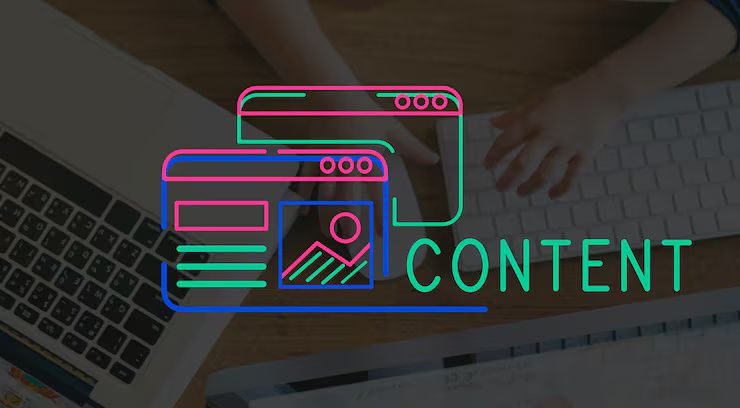
Why browser extensions matter to writers and bloggers
Content creation is a fast-paced, competitive field. Writers need tools that save time, reduce errors, and streamline their process. Chrome extensions can support:
-
Bloggers who publish regularly and need SEO support
-
Freelance writers working on multiple platforms
-
Students writing essays, reports, or research papers
-
Marketers and editors who edit and format large amounts of text
Benefits include:
-
Real-time grammar and spelling checks
-
Improved readability and tone suggestions
-
Distraction blockers for better focus
-
Easy access to keyword data and SEO tools
-
Enhanced content planning and collaboration features
Recent updates and trends in writing tools (2024–2025)
| Date | Update/Event | Description |
|---|---|---|
| Jan 2024 | Grammarly introduced tone rewrite AI | Allows users to instantly change tone (formal, casual, assertive) |
| Aug 2024 | Wordtune launched mobile integration | Extensions now sync between browser and phone |
| March 2025 | Google Docs added native grammar AI | Improvements reduce need for external grammar tools for basic writing |
Trends show growing interest in AI-enhanced writing assistants, cross-platform integration, and tools that support multilingual content creation. These developments offer better user experience and greater writing accuracy.
Legal and policy considerations
Most Chrome extensions used for writing are privacy-compliant. However, writers should be aware of the following:
-
GDPR Compliance: Extensions collecting personal data must disclose how data is stored or used. Always check the permissions before installing.
-
Plagiarism Policies: Writers using paraphrasing or rewriting tools must ensure content is original to avoid copyright violations.
-
Workplace Guidelines: Some companies restrict the use of browser extensions on work-issued devices due to data security concerns.
-
Content Accessibility Laws: Bloggers in certain regions (like the U.S. or EU) may need to ensure their content meets accessibility standards, which can be supported by extensions like WAVE or Grammarly’s clarity tools.
Recommended Chrome extensions for writers and bloggers
Here’s a list of the most useful and free or freemium Chrome extensions that enhance writing productivity:
Grammar and Writing Aids
-
Grammarly
-
Corrects grammar, spelling, punctuation, and tone
-
Works on Gmail, Google Docs, WordPress, LinkedIn, etc.
-
-
ProWritingAid
-
In-depth grammar, readability, and style reports
-
Great for long-form content editing
-
-
QuillBot
-
Paraphrasing and summarizing tool
-
Includes a built-in grammar checker
-
SEO and Readability
-
Surfer SEO (Content Editor Lite)
-
Keyword optimization suggestions
-
Shows content structure recommendations
-
-
SEO Minion
-
Checks on-page SEO and broken links
-
Helpful for bloggers managing websites
-
-
Hemingway App (Web-based, but works well with extensions like Mercury Reader)
-
Highlights passive voice, complex sentences, and adverbs
-
Research and Note-Taking
-
Evernote Web Clipper
-
Save web pages, screenshots, and text snippets
-
Organize into notebooks with tags
-
-
Google Keep Extension
-
Quick note-taking with links
-
Syncs across devices
-
Productivity and Focus
-
Toby for Tabs
-
Organize tabs into collections
-
Save blog research or writing topics
-
-
StayFocusd
-
Limits time on distracting websites
-
Great for focused writing sessions
-
-
Dark Reader
-
Enables dark mode on all websites
-
Reduces eye strain during long writing hours
-
Bonus: Table of extension features at a glance
| Extension | Key Use | Free Plan Available? | Best For |
|---|---|---|---|
| Grammarly | Grammar & tone checks | ✅ Yes | All writers |
| ProWritingAid | Style and readability | ✅ Yes | Editors |
| QuillBot | Paraphrasing & summarizing | ✅ Yes | Academic writers |
| Surfer SEO Lite | Keyword suggestions | ✅ Yes | Bloggers, marketers |
| Evernote Clipper | Note-taking from web | ✅ Yes | Researchers |
| StayFocusd | Time management | ✅ Yes | Distraction-prone users |
Frequently asked questions about writing Chrome extensions
1. Are Chrome extensions safe to use for writing?
Most popular writing extensions are safe, but always check permissions before installing. Avoid extensions that ask for access to all your data unless absolutely necessary.
2. Can I use multiple writing extensions at the same time?
Yes, but be cautious. Some extensions may conflict (e.g., two grammar checkers). Stick to one primary editor like Grammarly or ProWritingAid.
3. Do writing extensions work offline?
Many require an internet connection, especially for AI features. However, some tools like Google Keep and ProWritingAid offer limited offline functionality.
4. Are these extensions suitable for non-native English speakers?
Absolutely. Tools like Grammarly and QuillBot offer tone suggestions and simplified rephrasing that are especially helpful for ESL users.
5. Do I need to pay for premium features?
The free versions of most tools are sufficient for basic needs. Upgrading is only recommended for professional-level editing or SEO needs.
Final thoughts
Whether you're blogging casually, writing for clients, or managing a professional website, the right Chrome extensions can streamline your writing workflow. From grammar correction to SEO and note-taking, these tools save time and improve content quality.
